If you’re like me (and I know I am) you don’t love having a bunch of unnecessary stuff loaded when you don’t need it. Like Adobe’s Creative Cloud thingy. It can drain your battery (not by a lot, but still) and clutter up your menu bar.
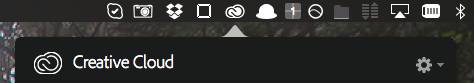
Also, according to the Little Snitch app, this thing is pinging over dozen different IPs and domains across the interwebs at times. I mean, I understand pinging a couple, but this feels a little extreme.
Anyway. It gets loaded from here:
/Library/LaunchAgents/com.adobe.AdobeCreativeCloud.plistRun this in Terminal to disable it for your user:
launchctl unload -w /Library/LaunchAgents/com.adobe.AdobeCreativeCloud.plistIf you find you miss it, bring it back thusly:
launchctl load -w /Library/LaunchAgents/com.adobe.AdobeCreativeCloud.plistYou can also delete that .plist after running launchctl unload to shut its shenanigans down even further. I haven’t done that, though, so proceed at your own risk on that one.



3 replies
Hey, I see nobody else has thanked you for this useful advice. I knew vaguely that things I can’t find in System Preferences > Users > Login Items are in some kind of hard to find system folder, but that was as far as my hunch got me. So, thank you!
Just wanted to follow up on @JT. Hugely appreciate this post!
Not all heroes wear capes. Thank you.