The Synology RT2600ac router is, in my opinion, very good. That said, there’s a chance you may encounter a show-stopping issue when setting up a new one. On the 2nd setup screen, you might see a field for Country. It looks like a drop down, but it has no options. Manually typing a country name doesn’t work, either.
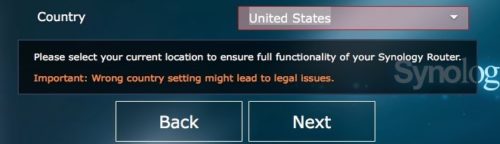
Worry not. You don’t need to return it. We can fix this by doing a factory reset.
Yes, a factory reset on a device you presumably… just got from the factory. I know.
Grab a paper clip (or something similarly small and poke-ey) and do this:
- Make sure the router is on.
- Find the RESET button on the back. Poke it with your clip or other poker, and hold for at least 10 seconds. You’ll see the LEDs on the front flash as if the router were rebooting. That’s because it’s rebooting.
- Don’t panic while it takes several minutes to come back up.
- Try the setup again.
When you get to the 2nd screen, the Country field should be completely gone, and you’ll be able to proceed.
Huzzah.



