If you’re here, you probably also never use “Sign in with Google” and are sick of the boxes everywhere. Let’s block ’em.
1. Install uBlock Origin if you haven’t already.
Firefox: Get it here.
Chrome-based browsers (Chrome, Edge, Vivaldi, Brave, etc.): Get it here.
2. Open uBlock Origin’s settings.
There are different ways to do this. In Firefox, a common way is to: Click the uBlock icon (usually in the top right), then click on the gears.
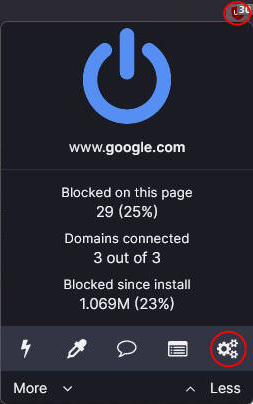
In Chrome, a common way is to: Click the Extensions icon in the top bar, then the vertical dots next to uBlock Origin, then Options.
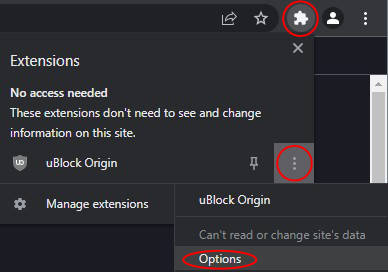
3. Click the “My Filters” tab and paste this:
! Those incessant "Sign in with Google" boxes accounts.google.com/gsi/*
4. Mash “Apply changes”.
You should now be free of those dang boxes.



7 replies
You’re the man thanks !!
THANK YOU!!!!!
perfect! thanks
Thanks!
Thanks, exactly the right amount of hand holding I needed
Worked, thanks!
Thank you so much. You have added a glimmer of hope to the world that the fucks at Google don’t always win.