It’s been a month since I busted out with the Pomodoro Technique in a productivity boosting experiment. While I think it has improved thing somewhat, there are still some areas I find it a little lacking.
A quick overview in the (quite possible) event you haven’t heard of it. Basically, you:
- Choose a task to be accomplished
- Set the Pomodoro to 25 minutes (the Pomodoro is the timer)
- Work on the task until the Pomodoro rings, then put a check on your task list. (You can have a lot of checks on a single item.)
- Take a short break (5 minutes is OK)
- If you get interrupted during a Pomodoro, put a different mark, like an “I”
- Every 4 Pomodoros take a longer break
- Walk like an Egyptian*
* Not actually part of the Pomodoro Technique
The Good
RECORDS
There’s a lot that’s great about the Pomodoro Technique, one of the main things being the record you end up having of your day. It’s easy to get to the end of a typical day and think or feel that you haven’t actually accomplished much. The PT leaves you with a record of what you’ve accomplished so you can feel, well, accomplished. For every Pomodoro you do (or 25-minute activity block) you write it down. Every check feels like giving yourself points for getting something done, even if it’s your 16th check on, say, “Update the Natural History Museum Observation Module.”
For my task list (or “activity inventory”), I use a text file in Dropbox, which I have easy access to on my phone via an app called Plaintext. That way I can keep it handy on any computer I have, or when I’m lacking one. I also sometimes list how many pomodoros I think something is going to take. If you’re like me, having time frames on unpleasant tasks of any magnitude help a lot.
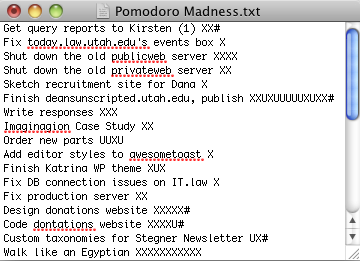
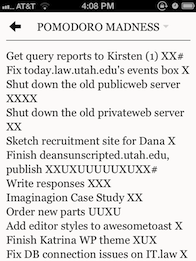
My list. On my laptop (left) and on my phone (right). X means a completed pomodoro, U means I was interrupted or it wasn’t finished, and # means the task is complete.
FOCUS
This is a great aspect. When tempted to deviate to email or IMs, it’s helpful to remember that I’m on the clock here — I can get to that after this pomodoro is done. I have a simple timer in my menubar, so I can easily see how much time is left. While most Pomodoro apps will set you back a few bucks, there are a bunch of free ones. I use Menubar Countdown.
![]()
Menubar Countdown (near the left)
PLANNING
Another great thing about this method is the way it can help you challenge yourself. When starting a day, you can set a goal for yourself to beat your average pomodoros done in a day. That average is also a good indicator of how much you’re likely going to accomplish on a given a day, so you can gauge how much to take on.
The Less Good
Pomodoro isn’t perfect, but then, what is? That said, here are some possible drawbacks.
ALL OR NOTHING
Either you work for 25 minutes and get to mark an X, or you don’t get to complete it. I use a different mark than X, but it doesn’t feel the same. Also, sure you can ignore emails for half-an-hour, but when people drop by in person, you can’t really tell them to come back in 9.5 minutes. You also can’t show up late to meetings or train stops because you’re in the middle of one.
SOMETHING ELSE TO DO
As great as all the things I listed above are, sometimes creating a task list and checking it off is just one more thing to do, and when you already have forty-six-dozen deadlines coming, you don’t really want to have yet another thing to manage. Sure, managing it helps you manage other things, but if that logic always applied, our dentists would never be on our cases about flossing.
In a nutshell
Pomodoro is great stuff. Will I keep using it? Probably. But my implementation will likely morph into something else along the way as I adjust it for my own needs. I just can’t see myself managing an activity inventory, a to-do list, a chart sheet and an extended log like the book tells you to. If I’ve learned one thing about both interface design and myself, it’s that things have to be simple, or they won’t be sustainable.



2 replies
[…] among other productivity methods I’ve been trying this month, I also tried the Hipster PDA method, where essentially you use a […]
[…] >> Awesome Toast’s thoughts […]