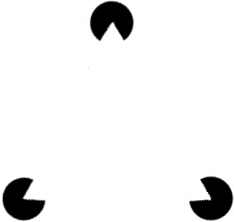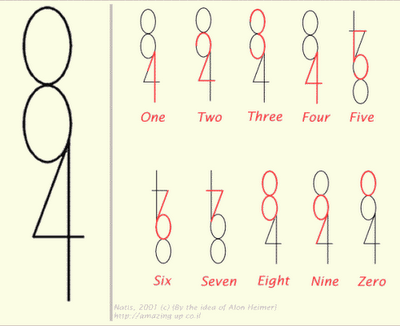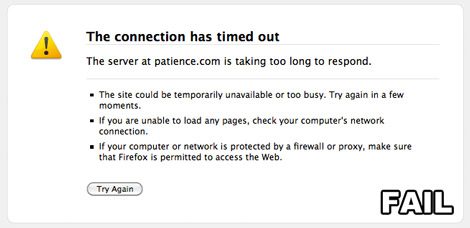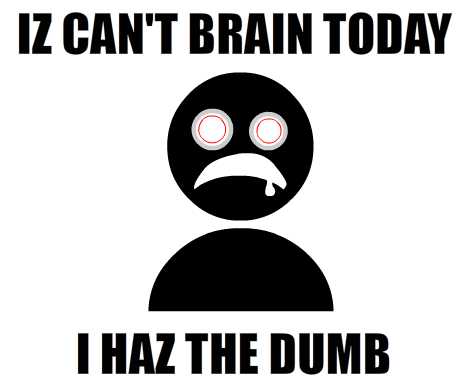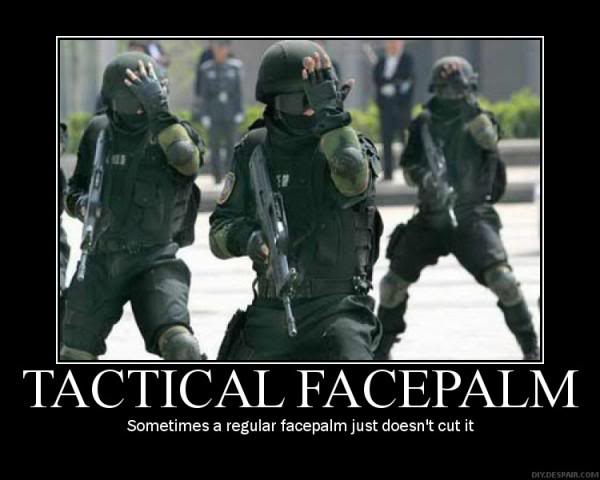On Tuesday in class we went over a simple trick in class. It’s one you might have seen before:
In your head (no calculators or pens, etc.), take 1000 and add 40 to it. Now add another 1000. Now add 30. Add another 1000. Now add 20. Now add another 1000. Now add 10. What did you get?
Most people say 5000, but it’s really 4100. Even though it wasn’t specifically related to Instructional Design, I wanted to learn the psychology behind the trick. The answer wasn’t easy to find, but it appears this has to do with Gestalt psychology. Within Gestalt is the law of similarity, or the tendency of the mind to group similar things together. A visual example would be this:
OXXXXXXXXXX
XOXXXXXXXXX
XXOXXXXXXXX
XXXOXXXXXXX
XXXXOXXXXXX
XXXXXOXXXXX
XXXXXXOXXXX
XXXXXXXOXXX
XXXXXXXXOXX
XXXXXXXXXOX
XXXXXXXXXXO
We naturally tend to see the line of Os in a field of Xs instead of 14 lines of 11 characters consisting of 10 Xs and one O with the placement of the O in each consecutive string being a function of pos.O = pos.O + 1. It’s a nice mental shortcut that usually saves us a lot of time and helps us see patterns. Good stuff.
Except when we group things together that shouldn’t actually be grouped. In the math trick above, we’re dealing with multiples of 10, and a whole bunch of 1000s. When we get to that last part, we have 4090 in our heads, and we add 10 to get… 5000. What’s going on is that with all those 1000s being thrown at us, we’re grouping the sum of 90 + 10 (100) into the same group as the 1000s. Which is why we roll the number up to a full thousand instead of 100. 5000 seems to fit the pattern our brains are seeing better than 4100. It’s as if we took the X and O pattern above and changed only one line:
OXXXXXXXXXX
XOXXXXXXXXX
XXOXXXXXXXX
XXXOXXXXXXX
XXXXOXXXXXX
XXXXXOXXXXX
XXXXXXOXXXX
XXXXXXXOXXX
XXXXXXXXOXX
XXXXXXXXXXX
XXXXXXXXXXO
Even though the imaginary line of Os is broken, you either might not see the break at all, or you sort of fill it in. Maybe it even kind of bugs you because you “know” there should be an O there. That’s another gestalt theory called continuance — our brains want detected patterns to continue, even if they’re broken somewhere along the way. It’s what helps us see the triangle in this image, even though there’s no triangle there:
What does any of this have to do with instructional design?
Well, work with me here. I think there are two ways it applies:
One of the things we’ve learned about in class is to “trust the model” — as in one of the models used to design instruction I wrote about earlier. Without following the model, we may design instruction that looks like some of those pictures above. We see the triangle, but do our learners? What could we be leaving out that they need to know? Would a child who has never really thought about what makes a triangle a triangle see the same thing we would? Or would she see three little black Pac-Mans looking at each other?
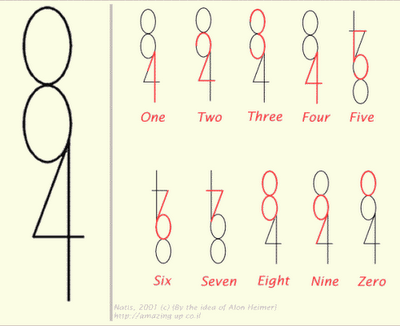 Oh 8, and 4. The things you can do.
Oh 8, and 4. The things you can do.
Also, we’ve learned about in class how experts often can’t explain why they’re good at something. When they try to impart their skill to others, they often focus on details that don’t matter, or in the case of the pro baseball players saying “keep your eyes on the ball”, details that just don’t work. Their knowledge and expertise is complex, and if we were to draw it out we might see a line of Os in a field of Xs — the Xs being things that seem to matter but don’t. The expert doesn’t really know that they don’t matter — that a line of Os could be drawn against a field of anything, or even just empty space. They just don’t think about it because they never have to. They’re experts; not teachers. They see the triangle, well, um, because they just do!
It’s up to educational psychologists to understand these quirks of the mind — and that there’s an art and science to proper teaching. Otherwise, you might accidentally teach a whole classroom of students that 4090 + 10 = 5000.